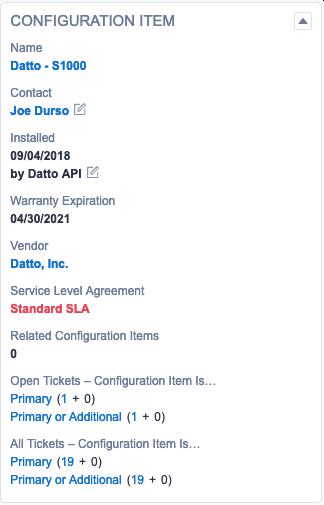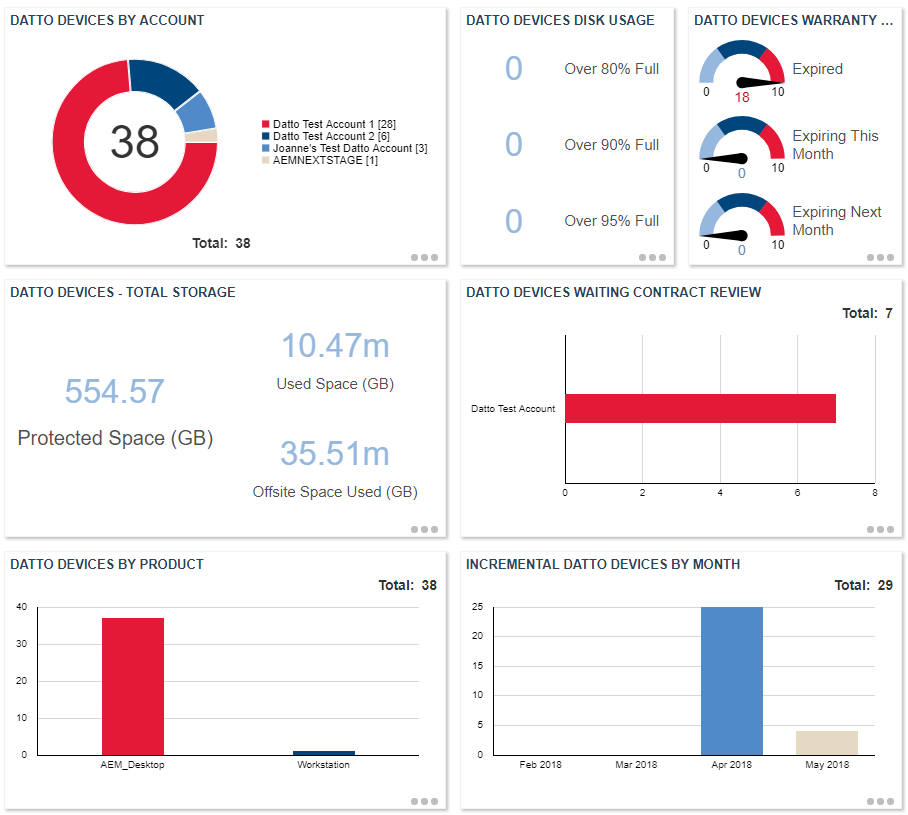The Advanced Datto BCDR Integration
About the Advanced Datto BCDR Integration
The integration between Datto BCDR and Autotask has been taken to the next level to make it easy to manage and monitor all aspects of your Datto BCDR solution right from Autotask.
The Advanced Datto BCDR Integration offers the following benefits:
- Datto BCDR device alerts automatically generate alert tickets in Autotask.
- Alert ticket fields are pre-populated based on the default Datto Alert ticket category settings, but alert settings can also be customized on a per-device basis.
- The Datto Alerts and Datto Devices dashboard tabs provide useful metrics on your ticket backlog and Datto devices.
- Datto BCDR devices can be mapped to Autotask organizations.
NOTE Datto Endpoint Backup for Microsoft Azure and Endpoint Backup with Disaster Recovery cloud devices will appear, but they do not integrate with ConnectWise or Autotask at this time.
Setup
Before starting, ensure you have met the following prerequisites:
- You have an Administrator security level in Autotask.
- You have access to the credentials of an Autotask user account with an API User Security Level.
- You have a valid email configured for both device alerts (in the Datto Partner Portal) and agent alerts (on the Datto device).
- You have enabled the REST API in the Datto Partner Portal.
To get started, an Administrator must configure the integration in both the Datto Partner Portal and Autotask.
- The initial configuration tasks must be completed in Datto. For more information, refer to Configuring the Autotask integration in the Partner Portal.
- In Autotask, you must enable individual resources to use the integration. Refer to Resource permissions for the Advanced Datto BCDR Integration.
Integration features
As soon as the integration is enabled, the Datto Alert ticket category becomes available in Autotask and is set as the default alert ticket category in the Partner Portal. Keeping this default setting will ensure that the following Datto-specific information is available on alert tickets:
- Ticket Category: Datto Alert
- Ticket Type: Alert
- Datto Device insight: This insight displays a variety of details about the Datto device.
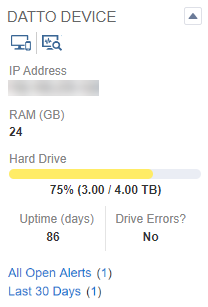
The icons at the top, from left to right, allow you to:
- Navigate to the device web interface to remotely connect to the device.
- Open the Device at a Glance page to see an overview of the device.
Click the name of the device to open the Edit Device page. This page displays the nightly status information shared by the Datto device.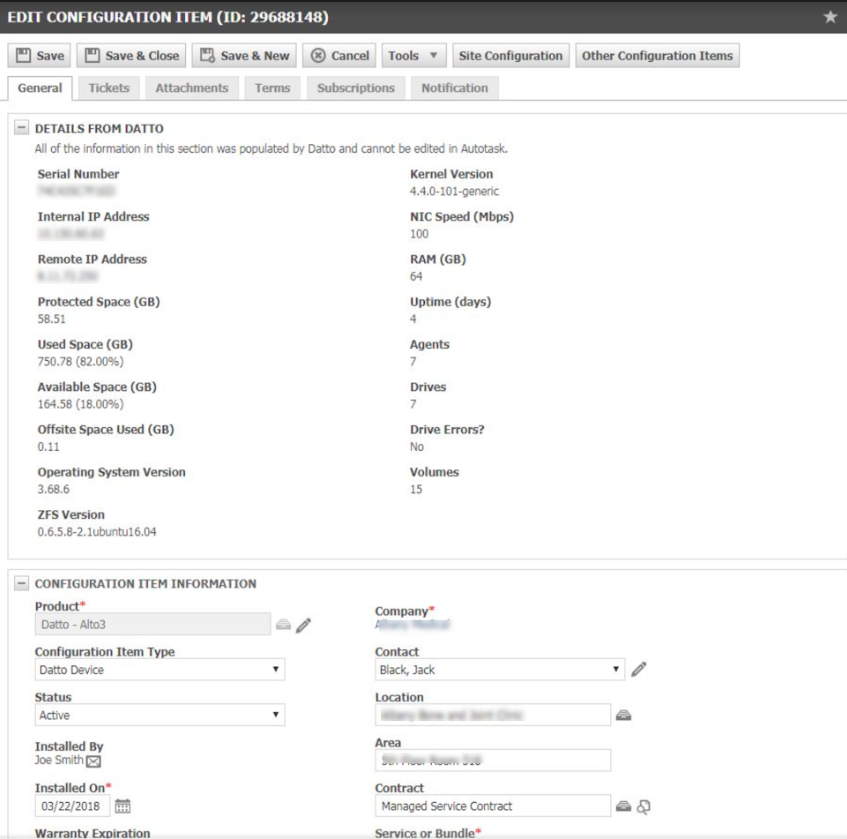
The Datto Device insight and the Device insight on a Datto alert ticket provide a variety of details about the device associated with the ticket. Refer to Datto RMM and BCDR Device insights.
Two new Datto-specific tabs are available in Autotask: Datto Alerts and DattoDevices. Both tabs are configured to display device data synced from Datto to Autotask.
To add the Datto tabs to your dashboard, do the following:
-
Click the + sign in the tab strip, or select Dashboard from the main menu, then select Add new tab.
-
Select Start with a copy of a default tab.
-
Click Datto Alerts or Datto Devices, then click Finish.
Refer to Adding a tab.
On the Datto Alerts dashboard tab, the widgets display tickets that were generated from alerts, broken down by various metrics.
On the Datto Devices dashboard tab, devices created from Datto devices are displayed.
NOTE The widgets on the Datto Alerts dashboard tab only displays data the user has permission to view.
While Datto tracks technical data like memory and uptime, contract and billing information is only tracked in Autotask. On the Device Mapping page, you can assign a contact, billing contract, and for recurring service contracts, a service or bundle to the device, or set the device as Reviewed for Contract (which takes it off the mapping page). Refer to Mapping discovered devices to a contact and contract.
Resources can access links to Datto Partner Portal pages from Autotask if the Advanced Datto Integration is activated for them. Refer to Resource permissions for the Advanced Datto BCDR Integration and Using Datto RMM and BCDR tools from Autotask