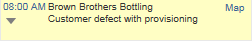Clicking the time label to reschedule
PERMISSIONS Users with service call View permissions
NAVIGATION My > Miscellaneous > Calendar
NAVIGATION Calendar > Dispatch Calendar
In addition to rescheduling calendar items using drag and drop and the right-click menu, you can also reschedule them by clicking on the time label. This method works only if you are rescheduling for a different time on the same day, and you cannot change the assigned resources, but it is faster than any other method.
How to...
- On the Calendar or the Dispatch Calendar, click the time label.
- Depending on the item, the Schedule Service Call, Reschedule Appointment, or Reschedule To-Do pop-up window appears.
- Edit the Start Time and/or the duration of the item. The End Time is automatically recalculated.
- Optionally, check the Notify Scheduled Resources check box and click Save & Close.